写在前面
从最开始的用 GitHub 的 Issues 写博客,到尝试用 GitHub 记录的年度数据已经二年有余了,从最开始有想法 2020, 到 2021 加了很多功能,把大部分的记录自动化,一点一点记录也算是有些心得了,这篇文章就介绍一下我是怎么做的,能帮助到同样感兴趣的大家就更好了。也算是践行这 2 年对我影响最大的文章之一
GitHub 的一个 repo 能做什么?
- 能记录 Issues
- Issues 可以评论
- 能给 Issue 打标签
- 能有一张展示的 README
- README 能引入 svg
- 有 Actions 可以辅助自动化
- Actions 可以放 secrets
- 可以用 cron 和各种事件触发 Actions
- API 公开,可以自己 DIY
- 有手机应用,不用开电脑能随时随地记录
- 有评论区
- 私有仓库这些以上的都有
好,我们把这些结合起来,记录自己的一年~
数字区
- API 获取 -- 扇贝,开心词场,多邻国
- Issues 配合 labels 获取,俯卧撑,花费。。。
每天早 8 点和晚 9 点,定时跑一次,计算数据进行整合,并配合 telegram 的 bot 提醒自己。
入口大家可以参考 Actions 的这个 workflow
Issues 的代码思路为获取 label -> 通过 label 找 issues -> issues 的评论特定格式 -> 通过函数解析 -> 整合 -> 通过正则替换 README 中的原有数据(文字) (README 可以写注释,而注释是不显示的,利用这个完成显示和替换)
def main(
login_dict,
github_token,
repo_name,
):
my_num_stat_str = MY_NUMBER_STAT_HEAD
# API STAT STR
for name, value_dict in MY_STATUS_DICT_FROM_API.items():
try:
url = value_dict.get("url")
md_name = f"[{name}]({url})"
# maybe a better way?
total_data, streak, today_check = value_dict.get("daily_func")(
*login_dict.get(name, tuple())
)
total_data_str = str(total_data) + value_dict.get("unit_str", "")
my_num_stat_str += make_stat_str(
md_name, total_data_str, streak, today_check
)
# just a tricky code for others for use
except Exception as e:
print(e)
continue
u = Github(github_token)
# COMMENTS STAT STR
for name, value_dict in MY_STATUS_DICT_FROM_COMMENTS.items():
try:
labels, map_func, reduce_func = LABEL_DAILY_DICT.get(name)
except:
# tricky for mine
continue
func = value_dict.get("daily_func")
if not func:
break
issues = u.get_repo(repo_name).get_issues(labels=labels)
total_data, streak, today_check, url, month_summary_dict = func(
issues, map_func, reduce_func
)
# change the issue body for month summary
unit = value_dict.get("unit_str", "")
for i in issues:
body = ""
for b in i.body.splitlines():
# from the summary table
if b.startswith("|"):
break
body += b + "\r\n"
body = body + "\r\n" + make_month_summary_str(month_summary_dict, unit)
# edit this issue body
i.edit(body=body)
name = f"[{name}]({url})"
total_data_str = str(total_data) + unit
my_num_stat_str += make_stat_str(name, total_data_str, streak, today_check)
replace_readme_comments("README.md", my_num_stat_str, "my_number")多说几句早起
关于早起这个数据和 issue 因为自己喜欢诗歌,我找了一个获取一句诗的 API, 然后自动评论,评论是带时间戳的,正好记录自己的起床时间。
那么是怎么触发的呢?
我用的是 iOS 系统,而 iOS 有个重要的功能是“捷径“。利用捷径可以触发 Actions workflow 的 api, 触发 api 就有时间戳了,再判断是不是早起,给自己发送就好了。
捷径的触发条件是闹钟关闭,为了保险起见,我可能比闹钟起的早,再加一条关闭背单词软件,解决了用 GitHub 记录早起的问题。
def make_get_up_message():
sentence = get_one_sentence()
now = pendulum.now(TIMEZONE)
# 3 - 6 means early for me
is_get_up_early = 3 <= now.hour <= 6
get_up_time = now.to_datetime_string()
body = GET_UP_MESSAGE_TEMPLATE.format(get_up_time=get_up_time, sentence=sentence)
return body, is_get_up_early关于如何利用捷径配合 Actions 我写过一篇文章 -- 巧妙利用 iOS 的快捷指令配合 GitHub Actions 实现自动化
而早起这句诗,我期待好久的 -- 苟利国家生死以,岂因福祸避趋之。还没随机到,随到这一天我决定跑 19.26 km.
GitHubPost 区
利用了我写的 GitHubPoster 项目,自动生成 svg 引入,而自动跑的脚本也在那个项目上。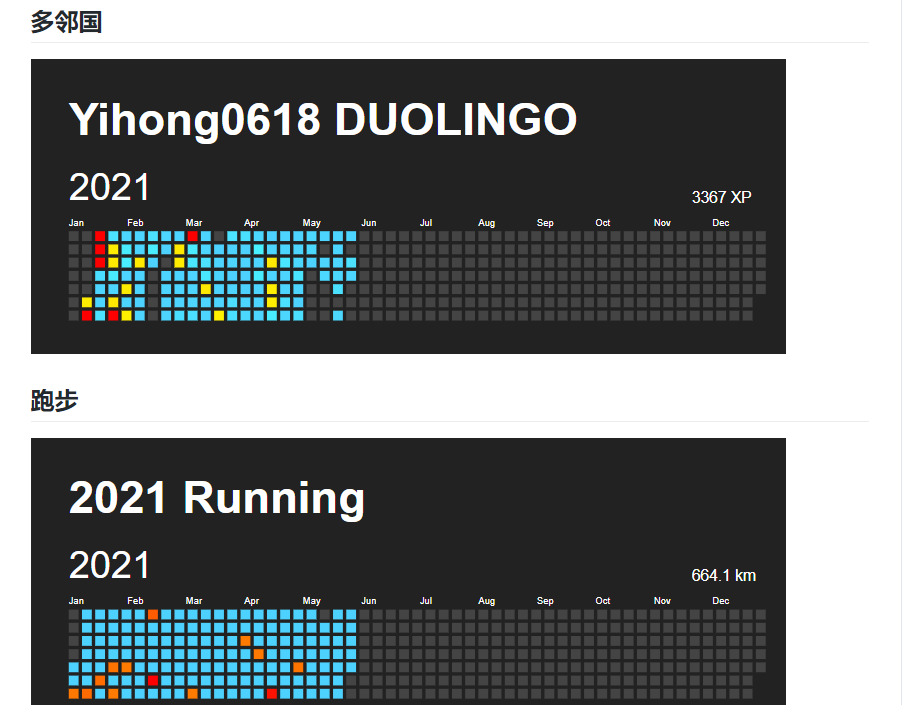
GitHub Repos 区
利用我写的 github-readme-stats 自动替换生成。

娱乐区
全部利用 Issues 评论 -> 触发 Actions -> 自动替换 README 的注释区域生成
def replace_readme_comments(file_name, comment_str, comments_name):
with open(file_name, "r+") as f:
text = f.read()
# regrex sub from github readme comments
text = re.sub(
GITHUB_README_COMMENTS.format(name=comments_name),
r"\1{}\n\3".format(comment_str),
text,
flags=re.DOTALL,
)
f.seek(0)
f.write(text)
f.truncate()做饭区
def parse_cook_issue_table(me, issues):
comments_str = MY_FOOD_STAT_HEAD
food_dict = defaultdict(lambda: ["", "", 0])
for issue in issues:
comments = issue.get_comments()
for c in comments:
if not isMe(c, me):
continue
date_str = format_time(c.created_at)
food_list_str = c.body.splitlines()[0]
food_list = food_list_str.split(" ")
for food in food_list:
if food not in food_dict:
food_dict[food][0] = f"[{date_str}]({c.html_url})"
food_dict[food][1] = f"[{date_str}]({c.html_url})"
else:
food_dict[food][1] = f"[{date_str}]({c.html_url})"
food_dict[food][2] += 1
for k, v in food_dict.items():
comments_str += MY_FOOD_STAT_TEMPLATE.format(
name=k, first_date=v[0], last_date=v[1], times=v[2]
)
return comments_str月度数据
每次自动生成还会 edit issue 的内容生成月度数据整合
博客区
在 blog 的 repo 写 issue ->curl 2021 的 Actions workflow api -> 自动生成

收藏文章博客区
我也想做一个
如果大家想同样做一个这样的年度数据可以 follow 以下步骤:
- fork or clone 这个项目
- 增加 issues 打 label
- 修改 config
- 修改一些 api 的 config 数据换成自己的
- 如果有问题可以邮件或私信我
COOK_LABEL_LIST = [ "Cook", ] MOVIE_LABEL_LIST = [ "Movie", ] READ_LABEL_LIST = [ "Read", ] DRAMA_LABEL_LIST = [ "Drama", ] PUSHUP_LABEL_LIST = [ "PushUps", ] BANGUMI_LABEL_LIST = [ "Bangumi", ] GAME_LABEL_LIST = [ "Game", ] MONEY_LABEL_LIST = [ "Money", ] MEDITATION_LABEL_LIST = [ "Meditation", ] MORNING_LABEL_LIST = [ "Morning", ] GTD_LABEL_LIST = [ "GTD", ] MY_BLOG_REPO = "yihong0618/gitblog" GITHUB_README_COMMENTS = ( "(<!--START_SECTION:{name}-->\n)(.*)(<!--END_SECTION:{name}-->\n)" ) # add new label here LABEL_DICT = { "Cook": {"label_list": COOK_LABEL_LIST, "comment_name": "my_cook"}, "Movie": {"label_list": MOVIE_LABEL_LIST, "comment_name": "my_movie"}, "Read": {"label_list": READ_LABEL_LIST, "comment_name": "my_read"}, "Drama": {"label_list": DRAMA_LABEL_LIST, "comment_name": "my_drama"}, "Bangumi": {"label_list": BANGUMI_LABEL_LIST, "comment_name": "my_bangumi"}, "Game": {"label_list": GAME_LABEL_LIST, "comment_name": "my_game"}, } ##### SHANBAY ###### MY_SHANBAY_USER_NAME = "ufewz" SHANBAY_CALENDAR_API = "https://apiv3.shanbay.com/uc/checkin/calendar/dates/?user_id={user_name}&start_date={start_date}&end_date={end_date}" MY_SHANBAY_URL = f"https://web.shanbay.com/web/users/{MY_SHANBAY_USER_NAME}/zone" ##### DUO ###### MY_DUOLINGO_URL = "https://www.duolingo.com/profile/yihong0618" ##### CICHANG ###### MY_CICHANG_URL = "https://twitter.com/yihong06181/status/1359040099107897344?s=20" ##### FOOD ###### MY_FOOD_STAT_HEAD = ( "| Name | First_date | Last_date | Times | \n | ---- | ---- | ---- | ---- |\n" ) MY_FOOD_STAT_TEMPLATE = "| {name} | {first_date} | {last_date} | {times} |\n" ##### Month Summary ###### MONTH_SUMMARY_HEAD = "| Month | Number | \n | ---- | ---- | \n" MONTH_SUMMARY_STAT_TEMPLATE = "| {month} | {number} |\n"


